Online article-writing and blogging tends to become more and more a visual medium with each passing day. Very few people actually read your blog posts. Most just skim (some of you might have started to skim by now)! So because so many bloggers use or need quality photos, we’ve updated our old instructions to include the most current information on finding free photos you can use with your articles or blog posts.
This is the Internet, so I can use whatever photo I want, right?
Well, no.
Unlike what many people believe, laws still apply online. People can still be sued for defamatory remarks, for instance, so just because one might not be sued for the malicious things they say in forum comments, that doesn’t mean they can’t be.
The same goes for copyright.
Now, the Internet is a confusing tangle of contradictions, where one can get full movies online for free illegally but a little harmless Harry Potter fan site called MuggleNet can’t sell their own T-shirts because they’ll use a word copyrighted by Warner Bros.: “muggle.” Most people are unaware of the fact that a lot of the behaviors they do as a part of their normal routine can lead them to be sued. Even commonly accepted things like fan fiction and fan art are questionable in terms of legality. Again, just because you aren’t getting sued for using someone’s copyrighted photo doesn’t mean you can’t be sued.
Also, you shouldn’t assume that just because an image doesn’t have a watermark or © symbol, it’s not copyrighted. Theoretically, any art someone creates is copyrighted automatically.
Doesn’t my blog fall under “fair use”? What is that, anyway?
Probably not. Also, if you could describe fair use and copyright in terms of a relationship status on Facebook, it would be marked as “it’s complicated.”
This is from the actual fair use statute. A judge will take the following under consideration:
(1) the purpose and character of the use, including whether such use is of a commercial nature or is for nonprofit educational purposes;
(2) the nature of the copyrighted work;
(3) the amount and substantiality of the portion used in relation to the copyrighted work as a whole; and
(4) the effect of the use upon the potential market for or value of the copyrighted work.
If you’re thinking this language is vague, you’d be right! You’d be very, very right.
Let’s just put a disclaimer here: We’re not giving legal advice.
But this is a question to ask yourself: Am I making money from my blog in any way (from advertising, book sales, e-book sales, or webinars)? If so, this will likely disqualify you automatically, since the blog in question is not solely for non-commercial use.
Where you think this might be obvious, it’s not; even colleges worry about whether or not their content falls into “nonprofit educational purposes.”
Also, the nature of the concept of a work being “transformative,” or different enough from the original, falls into play here. How subjective of a concept is that? If you put a black-and-white filter on a photo and then add text, is that transformative? (Probably not.)
If you’re trusting this elusive and vague statute to help you in a time of crisis, don’t. Many people have been wrong. Sometimes, they can be very, very wrong.
It’s better to play well away from that line in the sand. Be on the side of caution with this one and just take the extra few seconds to find a photo that’s definitely OK to use.
Where can I find free photos for my blog?
Luckily, smart people on the Internet have come up with a solution to this problem of confusing permissions and copyright rules and regulations with an altogether simple and easy-to-use medium: Creative Commons. Creative Commons makes it easier for both creators of content and content-sharers to use materials with less concern about potential lawsuits. It creates licenses, and while not perfect, this organization provides a means to find images that are free to use. There are quite a few license options, but the main phrase to look out for is “even commercially.”
Creative Commons images can be found in many different places all over the Web. Keep in mind that with each of these sources, you’ll still want to double-check to make sure that the image is marked with the appropriate attribution license.
To Find Free Images With Google
- Type your keywords into the search box
- Click “Images”
- Click “Search tools”
- Click “Usage rights”
- Click “Labeled for reuse”
If you click any of the images that result, you can then click “Visit Page.”
When you look at that page, you’ll be able to see where the image originates and then find whether or not the image has a Creative Commons license associated with it. This one does. (Note: If you’re completing projects with Online Writing Jobs that require a photo, this is the page you’ll want to link to, not the search results page.)
Now, with Google, you might end up in some strange places. In the above example, the image originated from commons.wikimedia.org. If it’s not immediately obvious that there’s a Creative Commons license for an image or if you’re unsure, don’t use it.
Another popular site to search for free images is Flickr.
To Find Free Images With Flickr
- Got to flickr.com and type your keywords into the search bar at the top.
- Click “Any license”
- Change it to “Commercial use allowed” or “Commercial use & mods allowed”
Again, double-check the page you land on once you click the image you like. You can do this by looking here:
If you click here, this will bring you to the actual Creative Commons license page.
Here’s a tip: When you want to copy the link into a writing project, click the little arrow symbol. It will provide a shortened URL.
There are plenty of other places online where you can find free photos that are good for commercial use. Just be sure that the permissions and information are accurate.
What about other types of media?
Creative Commons is not limited to photos and images. Sometimes, even whole movies are completely free to watch and distribute.
To Find Free Videos on YouTube
- Go to youtube.com and type in your keywords in the search bar
- Click the magnifying glass
- Under “Features,” click “Creative Commons”
Click the video you want, and then click the description to double-check the license.
Other Factors to Consider
When feasible, feel free to contact the artist.
If you can’t find Creative Commons images but you think the artist or creator might be OK with you using their stuff, why not just ask them? Just be sure that you have a paper trail to back up any verbal communication giving you permission.
If you get a takedown notice, listen.
Even if you’ve done your due diligence and found a perfectly legitimate photo for you to use commercially, if you ever receive a DMCA (Digital Millennium Copyright Act) notice, you should always respect it. Many lawsuits result from ignoring the takedown request.


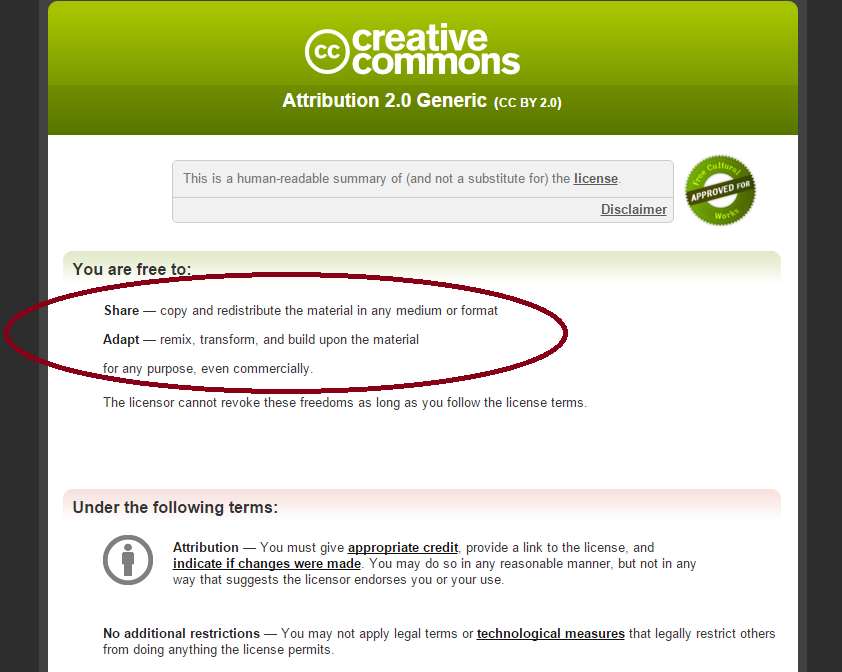
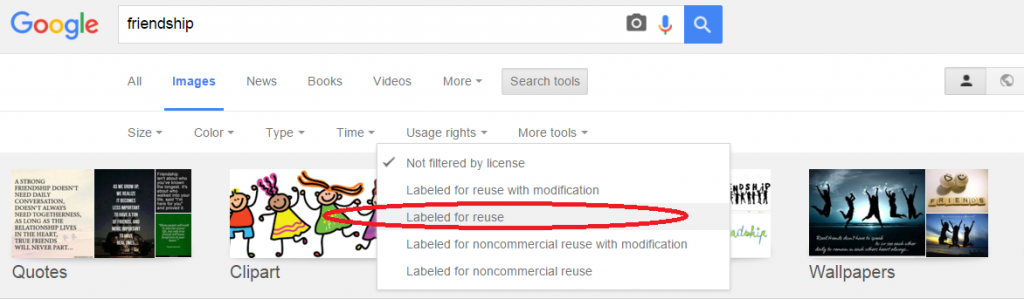
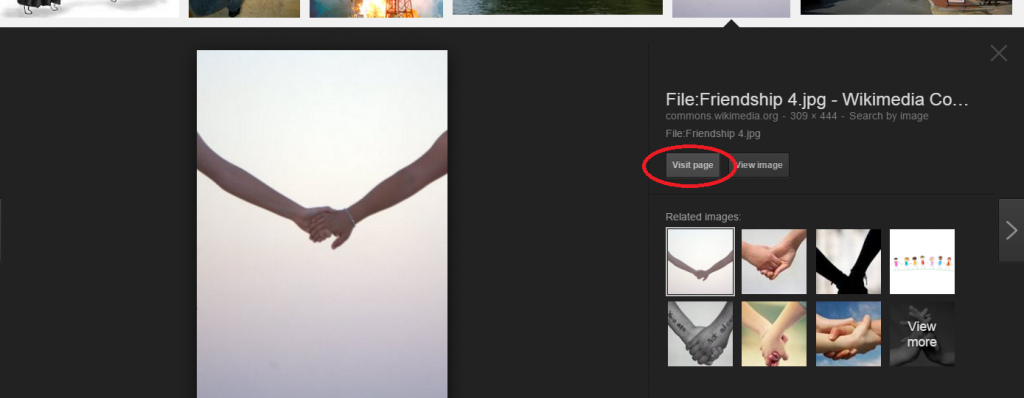
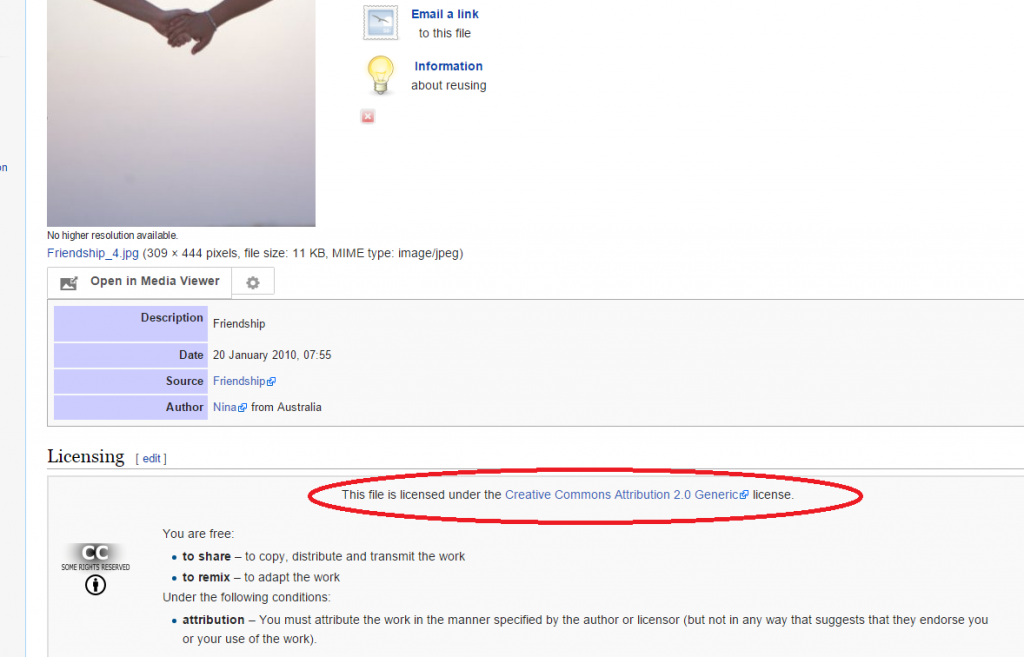
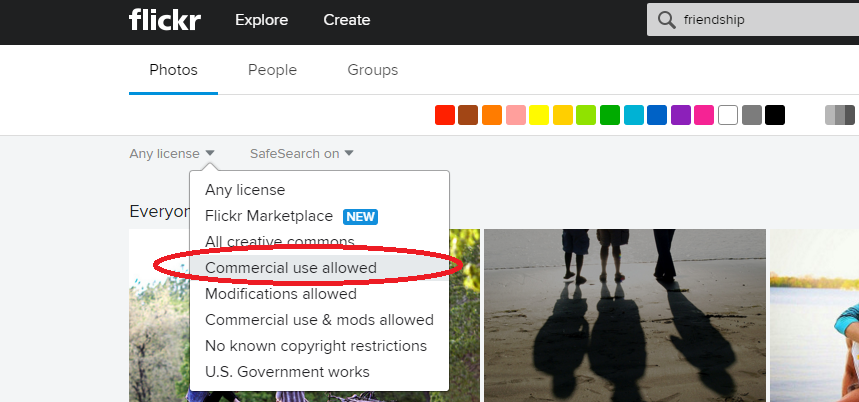

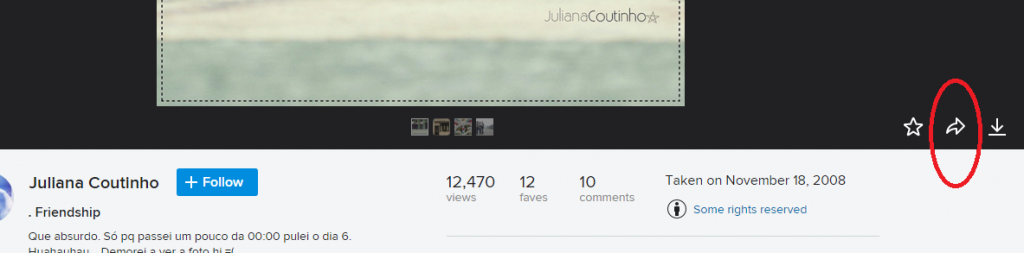
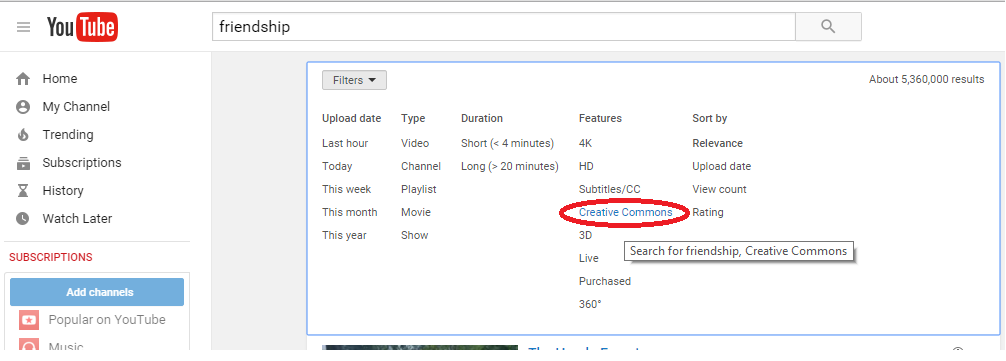
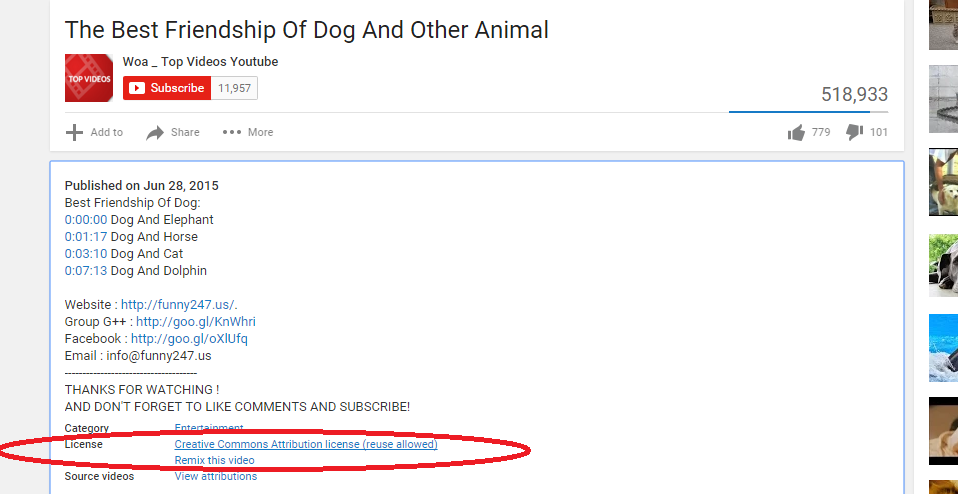
Thanks for this great tip! However,I have a question: If you cite the source of any old picture which you pluck out of the internet, does that circumvent possible liability in a lawsuit?
We’re unable to give specific legal advice. By and large, though, the rule of thumb would be to find creative commons images that have the “free for commercial use” license. Citing your source doesn’t really make a difference for using copyrighted images in terms of liability. The only situation where citing a source would make a difference would be if you’re doing it for a college paper. Citing your source doesn’t circumvent liability, from what I understand. Of course, again, we’re not lawyers.
In a perfect world, everyone would do both: Find a free image that has all the appropriate licenses and cite the source.
On the other hand, you can cite your source and say “used with permission” if you do, in fact, have official, written permission (with documentation) from the original artist.